18165470681
客服热线:8:00-20:00
18165470681
客服热线:8:00-20:00
| 相机/视角 | |
| 提示词 | 介绍 |
| GoPro | 运动相机视角 |
| Drone | 无人机视角 |
| polaroid | 宝丽来 |
| black and white film | 黑白照 |
| Kodachrome | 柯达生产的彩色 幻灯片底片品牌 |
| shot on 8mm | 电影 8 毫米胶卷是 一种便携式、 简单易用的胶片, 分辨率比较低 |
| shot on 16mm | 电影 16 毫米胶卷 |
| shot on 35mm | 电影 35 毫米胶卷 |
| Microscopic | 显微镜 |
| Fisheye Lens | 鱼眼镜头 |
| Wide Angle | 广角镜头 |
| Ultra-Wide Angle | 超广镜头 |
| Panorama | 全景 |
| Short Exposure | 短曝光 |
| Long Exposure | 长曝光 |
| Double Exposure | 双重曝光 |
| f2.8 | 2.8 光圈 |
| Depth of Field | 景深 |
| Soft Focus | 柔焦 |
| Deep Focus | 深焦 |
| Shallow Focus | 浅焦 |
| Vanishing Point | 消失点 |
| Vantage Point | 俯瞰视角 |
| A bird's-eye view, aerial view |
乌瞰图 |
| Top view | 顶视園 |
| tilt-shift | 倾斜移位 |
| satellite view | 卫星视图 |
| Bottom view | 底视图 |
| front, side, rear view | 前视图、侧视图、后视图 |
| product view | 产品视图 |
| extreme closeup view | 极端特写视图 |
| look up | 仰视 |
| first-person view | 第一人称视角 |
| isometric view | 等距视图 |
| closeup view | 特写视图 |
| high angle view | 高角度视图 |
| microscopic view | 微观 |
| super side angle | 超侧角 |
| third-person perspective | 第三人称视角 |
| Aerial view | 鸟瞰图 |
| two-point perspective | 两点透视 |
| Three-point perspective | 三点透视 |
| portrait | 肖像 |
| Elevation perspective | 立面透视 |
| ultra wide shot | 超广角镜头 |
| headshot | 爆头 |
| a cross-section view of (a walnut) |
(核桃)的横截面图 |
| cinematic shot | 电影镜头 |
| in focus | 焦点对准 |
| depth of field (dof) | 景深(dof) |
| Wide- angle view | 广角镜头 |
| canon 5d,1fujifilm xt100, Sony alpha |
相机型号 焦段 光圈 |
| Close-Up(CU) | 特写 |
| Medium Close-Up(MCU) | 中特写 |
| Medium Shot(MS) | 中景 |
| Medium Long Shot(MLS) | 中远暴 |
| Long Shot(LS) | 远景 |
| over the shoulder shot | 过肩景 |
| loose shot | 松散景 |
| tight shot | 近距离景 |
| two shot(2S), three shot(3S), group shot(GS) |
两景(25)、三景(3S)、 群景(GS) |
| scenery shot | 风景照 |
| bokeh | 背景虚化 |
| foreground | 前景 |
| background | 背景 |
| Extra Long Shot(ELS) | 人在远方 |
| Big Close-Up(BCU) | 头部以上 |
| Face Shot (VCU) | 脸部特写 |
| Full Length Shot(FLS) | 全身照(FLS) |
| Detail Shot(ECU) | 大特写 |
| Chest Shot(MCU) | 陶部以上 |
| Waist Shot(WS) | 腰部以上 |
| Knee Shot(KS) | 膝盖以上 |
免责声明:本站文章均来源于网友提供或网络搜集由本站编辑整理,如涉及版权问题,请联系本站管理员予以更改或删除。











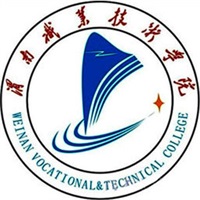








如何订阅? 你可以在 Midjourney 的服务器,或者 Midjourney Bot 聊天窗口,输入 /subscribe,然后按下回车: 然后 Bot 就会发送这样的消息,点击 Open subscription 按钮就能进入到付费页面了: 付费的过

Midjourney跟ChatGPT在prompt的使用上有很多不一样的地方,本章会详细介绍下Midjourney的textprompt区别。 语法 首先 Midjourney 基本上是不懂语法的,所以即使你语法错了,只要词对了,也能生成图片。

打开设置 你可以在 Midjourney 的服务器,或者 Midjourney Bot 聊天窗口,输入 /setting,然后按下回车: 接着你就能看到这样的 Bot 消息: 版本设置 第一二行是版本切换,你可以根据自己的需要切换

简单来说,你可以将这些参数理解为官方的固定 prompt 模版,并且这个模板包含了一些特殊字符,让模型能百分百保证输出结果的一致性的同时还能提升 prompt 的准确度和输入效率。 如果你有用
咨询电话:18165470681
乐学网,乐在其中,学无止境!